Apple has rolled out its latest wave of beta software, offering a sneak peek into the future of the iPhone, iPad, and Mac. Apple has been making significant adjustments to its controversial Liquid Glass interface design throughout the iOS 26 beta testing process, responding to widespread consumer feedback about usability and accessibility concerns. The company introduced Liquid Glass as a “beautiful new software design” featuring translucent material that “reflects and refracts its surroundings,” inspired by the company’s Vision Pro headset. The design system emphasizes transparency and glassy visual elements across iOS 26, iPadOS 26, and other Apple operating systems.
Consumer Pushback Forces Changes
The initial reception to Liquid Glass has been mixed at best. Some users and designers are already panning Apple’s new user interface, citing valid critiques about usability. The main concerns center around accessibility and readability issues that the heavy transparency effects create. Liquid Glass poses both usability and accessibility issues that could ultimately undermine the experience for many iPhone users. The translucent interface elements, including menus, widgets, and overlays, can make content difficult to read, particularly for users with visual impairments.
Apple has been actively responding to feedback throughout the beta testing process. These adjustments are indications that Apple is actively listening to early user feedback and making tweaks accordingly.
The changes have been progressive across beta releases:
iOS 26 Beta 2: Apple addressed problems with the Control Center by adjusting the background blur, which better obscures the Home Screen content underneath
iOS 26 Beta 3: The early version in the first developer beta still left room for improvement in terms of usability, accessibility, and legibility. The latest beta has dialed back the transparency effects significantly.
The transparency has been reduced even further, giving the overall effect of frosted glass rather than the more dramatic transparent effects seen in earlier betas.
Mixed Reactions to Recent Changes
The beta 3 changes have created polarizing reactions within the Apple community. Apple’s new Liquid Glass visual element is getting an icy design change in some places as the company optimizes the redesign for better usability. Some users appreciate the improved readability, while others feel the reduced transparency undermines the original design vision. The ongoing adjustments suggest Apple is still finding the right balance between visual appeal and practical usability.
Other Notable Beta Features
Beyond Liquid Glass adjustments, the iOS 26 beta releases have included several other improvements:
- Enhanced wallpaper color options in beta 3
- Improved cursor visibility features for iPad
- Stronger blur effects for better content separation
- Various visual tweaks and performance enhancements
The beta testing process demonstrates Apple’s commitment to refining user experience based on real feedback from developers and early adopters.
With the public release of iOS 26 scheduled for fall 2025, Apple still has time to make further adjustments to Liquid Glass. The company’s willingness to modify the design based on user feedback suggests more refinements may be coming in future beta releases. The evolution of Liquid Glass through the beta process highlights the importance of user testing in modern software development, even for design decisions that initially seemed revolutionary.
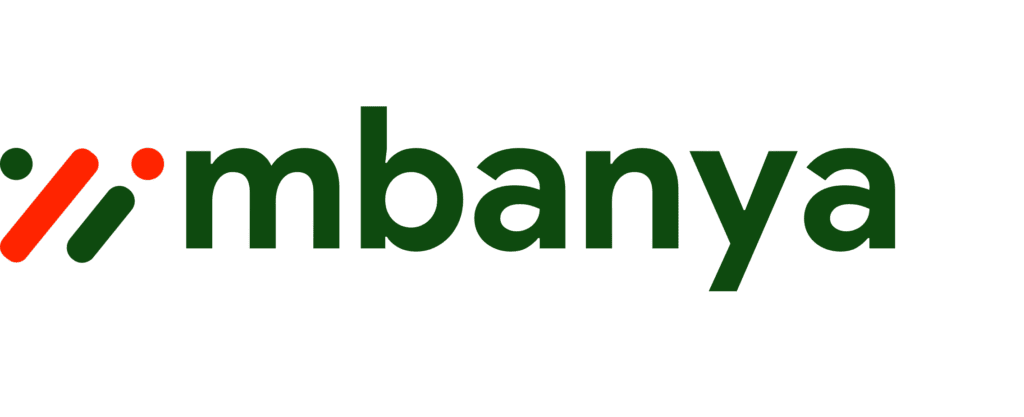

Leave a Reply
You must be logged in to post a comment.