Your smart home should work like magic—lights responding to voice commands, thermostats adjusting automatically, and security cameras streaming seamlessly. But when connectivity issues strike, that magic quickly turns into frustration. Whether you’re dealing with devices that won’t stay connected, sluggish response times, or complete system failures, most smart home problems trace back to network connectivity issues. The good news? Most connectivity problems are entirely preventable with the right setup and maintenance approach. This comprehensive guide will transform your unreliable smart home into a rock-solid connected ecosystem that works consistently, every single time.
Understanding Smart Home Connectivity Fundamentals
Smart home devices rely on various communication protocols to function properly. Wi-Fi remains the backbone for most devices, but Zigbee, Z-Wave, Thread, and Bluetooth also play crucial roles in modern smart home ecosystems. Each protocol has specific range limitations, bandwidth requirements, and interference susceptibilities that directly impact performance. Wi-Fi operates on two primary frequency bands: 2.4GHz and 5GHz. The 2.4GHz band offers better range and wall penetration but suffers from congestion since it’s shared with microwaves, baby monitors, and countless other devices. The 5GHz band provides faster speeds and less congestion but has shorter range and struggles with obstacles. Most smart home devices use 2.4GHz Wi-Fi, creating a potential bottleneck in homes with many connected devices. Understanding this limitation is the first step toward building a robust smart home network that can handle your growing device ecosystem without breaking down.
Optimizing Your Wi-Fi Network for Smart Home Success
Router placement dramatically affects smart home performance, yet most people simply plug their router into whatever location is most convenient. Your router should be centrally located, elevated, and away from interference sources like microwaves, metal objects, and thick walls. Upgrading to a Wi-Fi 6 router provides significant benefits for smart homes. Wi-Fi 6 handles multiple device connections more efficiently through improved bandwidth allocation and reduces network congestion. Even if your current devices don’t support Wi-Fi 6, the router’s superior traffic management will improve overall network performance.
Mesh networking systems solve coverage problems that single routers cannot address. Rather than relying on Wi-Fi extenders that create separate networks and introduce latency, mesh systems create seamless coverage throughout your home. Popular options like Eero, Nest Wifi, and Orbi can eliminate dead zones that cause devices to disconnect repeatedly. Network segmentation through VLANs or guest networks isolates smart home devices from your main network, improving both security and performance. Many routers now offer IoT device isolation features that automatically segregate smart home devices while maintaining their internet access and inter-device communication capabilities.
Troubleshooting Common Smart Home Device Issues
Device discovery problems often stem from network configuration issues rather than hardware failures. When devices won’t connect during setup, verify that your phone and the device are on the same network band. Many smart devices require 2.4GHz connections during initial setup, even if they support 5GHz afterward. Intermittent disconnections usually indicate weak signal strength or network congestion. Use Wi-Fi analyzer apps to check signal strength at device locations and identify interference sources. Signal strength below -70dBm often causes reliability issues, while readings below -80dBm make connections nearly impossible.
Slow response times typically result from network latency or overloaded internet connections. Smart speakers and displays are particularly sensitive to latency since they rely on cloud processing for voice commands. Prioritizing these devices through Quality of Service (QoS) settings can dramatically improve responsiveness. Factory resetting devices should be a last resort, but when necessary, follow the manufacturer’s specific procedures carefully. Many devices have hidden reset procedures involving button combinations or specific timing sequences. Document your device settings before resetting to speed up reconfiguration.
Advanced Connectivity Solutions
Powerline adapters offer connectivity solutions in challenging environments where Wi-Fi signals struggle. These adapters use your home’s electrical wiring to extend network connectivity, though performance varies significantly based on electrical system age and circuit layout. Modern powerline adapters with pass-through outlets maintain electrical functionality while providing network access. Dedicated smart home hubs like SmartThings, Hubitat, or Home Assistant reduce Wi-Fi congestion by using Zigbee or Z-Wave protocols for device communication. These protocols create mesh networks where devices strengthen each other’s signals, often providing more reliable connections than Wi-Fi for sensors, switches, and similar devices.
Professional-grade access points become worthwhile investments in larger homes or those with challenging layouts. Enterprise-grade equipment from manufacturers like Ubiquiti or Aruba offers superior range, device capacity, and management features compared to consumer routers, though they require more technical expertise to configure properly. Network monitoring tools help identify problems before they cause major disruptions. Applications like Fing, WiFi Analyzer, or built-in router management interfaces can track device performance, identify bandwidth hogs, and alert you to connectivity issues. Regular monitoring helps you understand normal network behavior and quickly spot anomalies.
Preventive Maintenance and Best Practices
Regular firmware updates prevent many connectivity issues before they occur. Enable automatic updates when available, or check monthly for new firmware releases. Router firmware updates often include bug fixes that specifically address smart home device compatibility issues. Network bandwidth monitoring prevents performance degradation from bandwidth-hungry devices. Video streaming, cloud backups, and software updates can consume significant bandwidth and cause smart home devices to respond slowly or disconnect. Implementing QoS rules ensures smart home devices maintain priority access to necessary bandwidth.
Device placement optimization goes beyond simply finding locations with good Wi-Fi signals. Devices that generate heat, like routers and hubs, need adequate ventilation to prevent thermal throttling. Metal cabinets and enclosed spaces can create interference and overheating issues that cause intermittent failures. Regular network cleanup involves removing old device connections, updating Wi-Fi passwords, and documenting your smart home setup. Many connectivity issues stem from devices trying to connect to old network configurations or conflicting device names. Maintaining accurate network documentation helps troubleshoot issues quickly when they arise.
Security Considerations That Affect Connectivity
Network security settings can inadvertently block smart home devices from functioning properly. Overly aggressive firewall rules, disabled UPnP, or strict content filtering can prevent devices from communicating with cloud services or each other. Balance security with functionality by understanding which ports and protocols your devices require. Regular security audits help identify compromised devices that might be consuming bandwidth or creating network instability. Use network scanning tools to inventory connected devices and identify any unfamiliar connections. Compromised IoT devices often exhibit unusual network behavior that affects overall system performance. Strong, unique passwords for each device and network segment prevent unauthorized access that can degrade performance. Many smart home devices come with default passwords that should be changed immediately upon installation. Use a password manager to track credentials for all your connected devices.
Future-Proofing Your Smart Home Network
Technology evolution in smart home connectivity continues rapidly, with new standards like Matter/Thread promising better interoperability and reliability. Planning your network infrastructure to accommodate these emerging standards prevents costly overhauls as your smart home grows. Bandwidth planning becomes increasingly important as smart home devices become more sophisticated. Security cameras, streaming devices, and voice assistants consume significant bandwidth, especially during peak usage periods. Plan for at least 25-50 Mbps per 4K streaming device, plus additional overhead for other smart home traffic. Scalability considerations ensure your network can grow with your smart home ambitions. Document current device counts, bandwidth usage, and network performance to establish baselines for future expansion. Consider the total device capacity of your networking equipment before adding new smart home categories.
Final Thoughts
Building a reliable smart home network requires understanding these devices’ unique connectivity challenges and implementing solutions that address root causes rather than symptoms. By optimizing your Wi-Fi infrastructure, implementing proper troubleshooting procedures, and maintaining your network proactively, you can create a smart home that consistently delivers the convenience and automation you expect. The key to smart home success lies in treating connectivity as a foundation rather than an afterthought. Invest time in proper network setup, regular maintenance, and systematic troubleshooting approaches. With these fundamentals in place, your smart home will provide years of reliable, responsive automation that truly enhances your daily life. Remember that smart home technology continues evolving rapidly, so stay informed about new connectivity standards, security practices, and optimization techniques. A well-maintained smart home network not only functions better today but remains adaptable for tomorrow’s innovations.
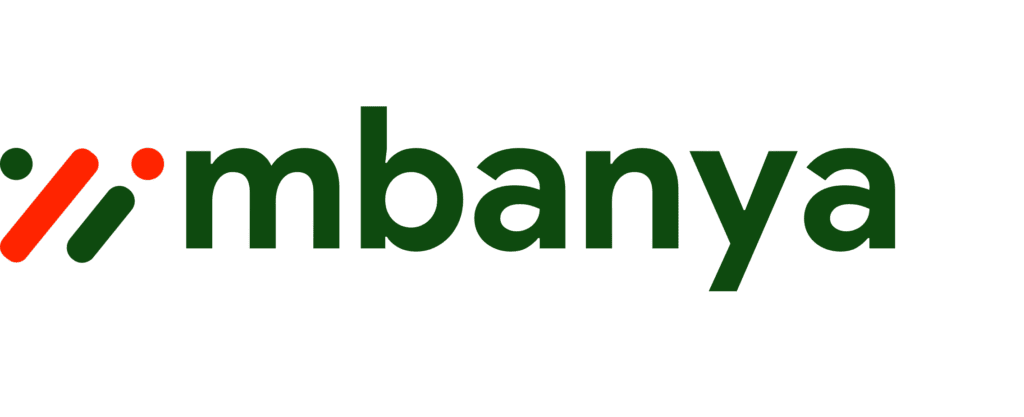

Leave a Reply
You must be logged in to post a comment.