Modern smartphones pack incredible technology into compact designs, but battery life remains a critical concern for users. The Motorola Razr 2025, featuring a 4500mAh battery with 30W fast charging GsmarenaAndroid Police, represents the latest in foldable phone innovation. However, even the most advanced devices benefit from strategic battery optimization techniques that can significantly extend daily usage and long-term battery health.
Understanding Your Motorola Razr 2025 Battery Capabilities
The Motorola Razr 2025 delivers up to a day of battery life under normal usage conditions, but understanding your device’s power management features unlocks its full potential. The combination of efficient processors and smart battery management creates opportunities for extended performance when properly configured. The long-lasting 4500mAh battery supports streaming, scrolling, and staying connected throughout the day , making it ideal for heavy users who demand consistent performance. However, maximizing this capacity requires understanding both hardware limitations and software optimization opportunities.
Essential Battery Optimization Settings
Display Management Strategies
Your display consumes the largest portion of your battery power. Implementing smart display settings can dramatically improve battery performance without sacrificing usability. Reduce screen brightness to 40-60% for indoor use, as modern displays remain perfectly visible at these levels while consuming significantly less power. Enable adaptive brightness functionality, which automatically adjusts screen intensity based on ambient lighting conditions. This feature prevents unnecessary power drain while maintaining optimal visibility across different environments. Configure screen timeout settings to 30 seconds or one minute maximum. Extended timeout periods waste substantial battery power during periods of inactivity, particularly when devices are accidentally left active.
Network Connectivity Optimization
Wireless connectivity features continuously scan for networks and maintain connections, creating substantial battery drain. Disable Wi-Fi scanning when not needed, and turn off Bluetooth when not actively using connected devices. Switch to airplane mode in areas with poor cellular coverage, as devices consume excessive power attempting to maintain weak connections. This strategy proves particularly effective during travel or in remote locations where signal strength remains consistently poor. Configure mobile data usage intelligently by restricting background data for non-essential applications. This approach reduces both battery consumption and data usage while maintaining access to critical services.
Advanced Charging Optimization Techniques
Smart Charging Practices
The Razr 2025 supports 30W fast charging, but implementing strategic charging habits extends overall battery lifespan. Avoid charging to 100% capacity regularly, instead maintaining charge levels between 20-80% for optimal long-term battery health. Utilize overnight charging wisely by enabling battery optimization features that slow charging speeds during extended periods. This prevents heat buildup and reduces chemical stress on battery cells, preserving capacity over time. Remove phone cases during fast charging sessions to improve heat dissipation. Excessive heat accelerates battery degradation, making temperature management crucial for maintaining long-term performance.
Temperature Management
Monitor charging temperatures and avoid using devices during high-speed charging sessions. Heat generation during simultaneous charging and usage creates the most damaging conditions for battery cells. Store devices in moderate temperature environments, avoiding extreme heat or cold exposure. Temperature extremes cause permanent capacity loss and can damage internal battery chemistry.
Application Management for Extended Battery Life
Background App Control
Review and restrict background app refresh for applications that don’t require constant updates. Social media apps, news applications, and entertainment services often consume significant power through continuous background activity. Disable location services for applications that don’t require geographic functionality. GPS usage represents one of the highest power consumption activities, making selective location access crucial for battery optimization. Configure notification settings to reduce screen wake-ups from non-essential applications. Each notification activation consumes power and contributes to overall battery drain throughout the day.
Resource-Intensive App Identification
Monitor battery usage statistics regularly to identify applications consuming disproportionate power. Gaming applications, streaming services, and productivity tools with constant synchronization often require special attention. Implement app-specific power management settings for resource-intensive applications. Many devices offer granular control over individual app power consumption, allowing customized optimization strategies.
Foldable Phone Specific Considerations
Dual Display Management
Foldable devices like the Motorola Razr 2025 feature multiple displays that require specialized optimization approaches. Configure the external display for essential functions while reserving the main display for intensive tasks. Utilize cover screen functionality strategically to reduce main display activation frequency. Quick tasks like checking notifications, controlling music, or viewing time can be accomplished without opening the device.
Mechanical Stress Reduction
Minimize unnecessary folding and unfolding cycles to reduce mechanical stress on internal components. While modern foldables are engineered for durability, conscious usage patterns can extend overall device lifespan.
Universal Battery Optimization Principles
Power Mode Utilization
Activate power saving modes during extended usage periods or when battery levels drop below comfortable thresholds. These modes typically reduce performance slightly while significantly extending battery life. Configure custom power profiles for different usage scenarios. Work profiles might prioritize productivity applications while entertainment profiles optimize for media consumption.
Maintenance Scheduling
Perform monthly battery calibration cycles by allowing complete discharge followed by uninterrupted charging to 100%. This process helps maintain accurate battery level reporting and optimal performance. Update device software regularly to benefit from manufacturer battery optimization improvements. Software updates often include enhanced power management features and bug fixes that improve overall efficiency.
Troubleshooting Common Battery Issues
Rapid Drain Diagnosis
Identify applications causing unexpected battery drain through detailed usage analysis. System settings provide comprehensive breakdowns of power consumption by application and system function. Restart devices regularly to clear temporary files and reset background processes that may be consuming excessive power. Weekly restarts often resolve minor software issues affecting battery performance.
Long-term Capacity Maintenance
Monitor battery health indicators provided by manufacturer diagnostic tools. Understanding capacity degradation patterns helps inform replacement timing and usage modification strategies. Consider professional battery replacement when capacity drops below 80% of original specifications. Modern smartphones typically maintain optimal performance above this threshold, with noticeable degradation occurring beyond this point. The Motorola Razr 2025 represents sophisticated engineering that balances performance with efficiency. However, maximizing battery life requires understanding both device-specific features and universal optimization principles. Implementing these strategies creates noticeable improvements in daily usage while preserving long-term battery health. Consistent application of these techniques transforms battery anxiety into confident all-day usage. Whether you’re using the latest foldable technology or traditional smartphone designs, these optimization strategies provide measurable improvements in battery performance and device longevity.
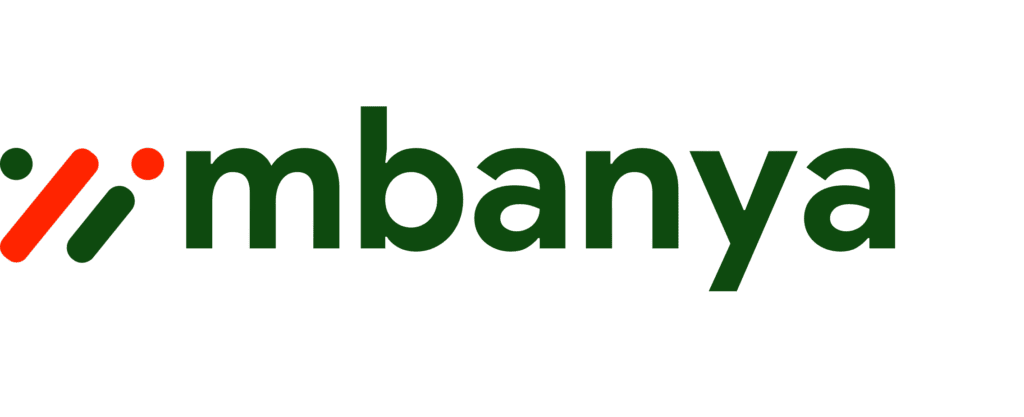

Leave a Reply
You must be logged in to post a comment.